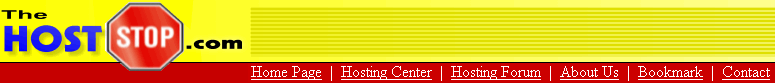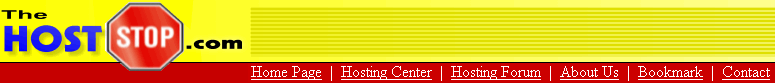|
A step-by-step guide to transferring
to another web hosting provider!
Running out of patients with your current
hosting provider? Are they too slow? Looking for a lower cost
on hosting? Whatever your reasons are, it is important to
know how to create a smooth transition to your new web hosting
provider.
1. Create a complete back-up of
your web site.
Download all your web
site files from your current web host provider onto your computer.
Getting your files off the host provider will prevent any
chance of information loss. There may be some files on the
host server that you do not have on your pc...DOWNLOAD ALL
FILES FROM CURRENT HOST!!!
2. Choose a new host provider.
When choosing a new host provider,
it is important to know what services and tools you will need
for your web site. Decide how much storage, bandwidth, and
other domain options you will need. There are many web hosting
providers available today. Take the time to research the companies
you are considering.
3. Transfer your domain name.
Your domain name needs to be transferred
to your new web host provider. Contact your current registrar
to help you move your domain name and change the domain name
server (DNS). It is common practice for provider companies
to assist, and in many cases perform all the required actions
needed to transfer.
Understand that there is generally
a 24-72 hour downtime while this information is being moved.
This is a result of WHOIS servers updating your web site info.
There is the option of checking the progress of this change
through whois.net. They will display the new server information
when the process is fully complete.
4. Upload web site file to your
new hosting provider.
Once you have verified that your domain
name has been transferred properly, you must upload all your
web site files to the new web host providers server.
5. Test your web site functions.
It is always a good idea to go through
your entire site and check all the links, functions, and other
services. Perform these actions immediately after you have
uploaded all your web site files. It is not uncommon for parts
of the web site code to transfer incorrectly.
* Please visit our site for a complete
list of web hosting
providers >
Even more
web hosting articles >
|